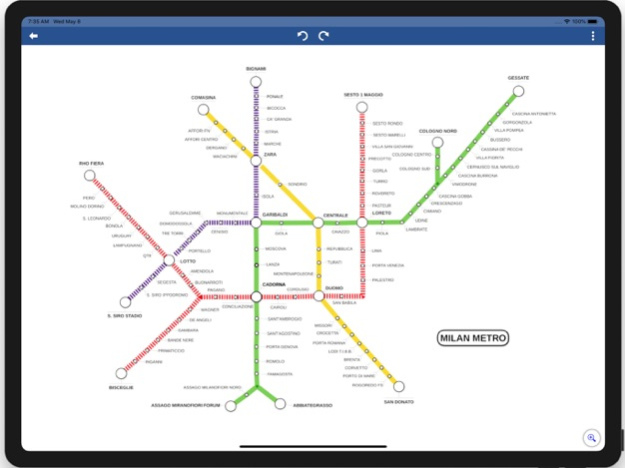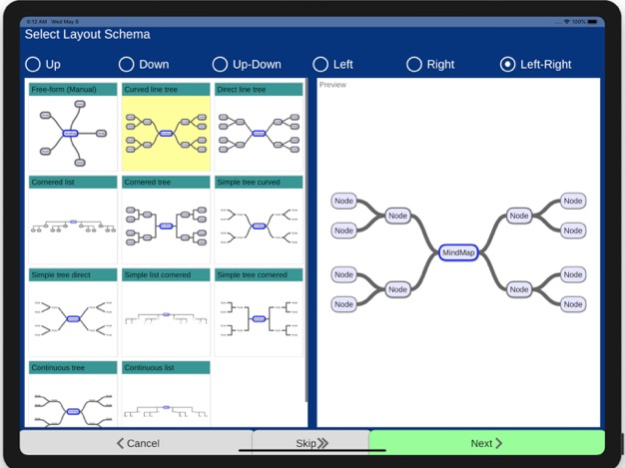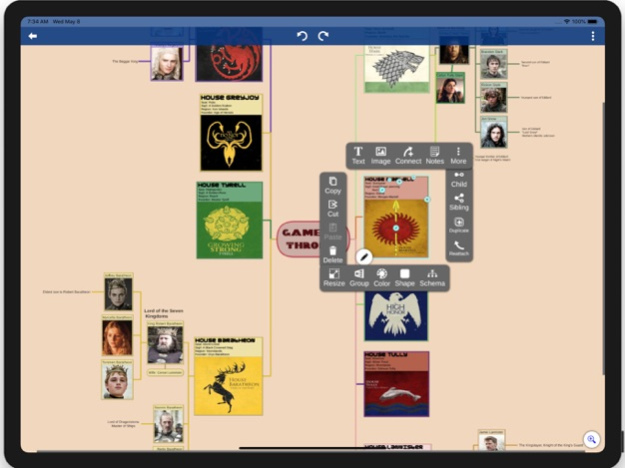miMind 3.13
Continue to app
Free Version
Publisher Description
miMind is a powerful tool for organizing your thoughts, laying out schemes, and sharing them with your friends and co-workers. Develop anything from simple bucket lists to professional engineering concepts. The app includes dozens of layouts, color schemes, shapes, patterns, and much more. Once your map is complete you can also share or export it to an image, PDF, text or XML file.
Features:
- user friendly, intuitive, easy to use/navigate, and unique interfaces,
- simple, flexible, smart phone and tablet-optimized UI.
- export to many formats: images (jpeg/jpg, png, tga, bmp/bitmap), pdf, text, xml files
- no ads/advertisements, no sign-up required
- multi-level, logical, hierarchical frameworks, many layout schemes
- rich text formatting
- lines and curves, shapes (square, rectangle, oval, circle, hexagon, cloud, octagon, etc.)
- backup to online storage such as google drive, dropbox
- import from cloud storage
- copy paste, duplicate, detach reattach nodes
- undo redo, collapse expand, zoom scroll, crop rotate, drag-n-drop
- auto-save on exit
- Freemind file type import
Applications:
- note taking, scrapbooks, slides, presentation, flash cards
- project planning and management at work, home and businesses
- helps with staying focused, goal settings, color-coding, assignments, qualitative analysis, budgeting
- creative writing: novel, fictions, speech, summary (summarize things)
- add images, audios and memories
- Maps: topological networks, not-to-scale road maps, vector drawing
- Trees: multi-layered tree, binary tree, radix tree, decision tree, family tree
- Diagrams: graph, flow charts, abstract design, class (UML), state, data flow, complex, venn
- Lists: To-do list, grocery list, checklist
- Plan trips and vacations
- It is for everyone: student, teacher, entrepreneur, artist, professional or hobbyist
- and much more: Imagination is Limitless.
More info:
Please visit our webpage to get more info on the product:
http://mimind.cryptobees.com/
Acknowledgements:
Cryptobees team would like to thank every individual and every entity who contributed directly or indirectly to realize the product into its current form. A full section on the acknowledgements can be viewed here:
http://mimind.cryptobees.com/acknowledgements.html
Jun 10, 2021
Version 3.13
* Bug fixes
* UI improvements
About miMind
miMind is a free app for iOS published in the Office Suites & Tools list of apps, part of Business.
The company that develops miMind is CryptoBees LLC. The latest version released by its developer is 3.13.
To install miMind on your iOS device, just click the green Continue To App button above to start the installation process. The app is listed on our website since 2021-06-10 and was downloaded 1 times. We have already checked if the download link is safe, however for your own protection we recommend that you scan the downloaded app with your antivirus. Your antivirus may detect the miMind as malware if the download link is broken.
How to install miMind on your iOS device:
- Click on the Continue To App button on our website. This will redirect you to the App Store.
- Once the miMind is shown in the iTunes listing of your iOS device, you can start its download and installation. Tap on the GET button to the right of the app to start downloading it.
- If you are not logged-in the iOS appstore app, you'll be prompted for your your Apple ID and/or password.
- After miMind is downloaded, you'll see an INSTALL button to the right. Tap on it to start the actual installation of the iOS app.
- Once installation is finished you can tap on the OPEN button to start it. Its icon will also be added to your device home screen.